#
Fast cost-effective tests for GitHub
Tired of waiting for builds that take over 10 minutes — want to cut your $400+ monthly bill in half?
TURBO TEST reduces the wait time by a factor of 5-20x by running tests in parallel. Say hello to fast feedback loops and accelerated delivery cycles.
Pricing is 50% less than GitHub's runners or other CI services.
No need to re-platform to another CI provider
TURBO TEST is a GitHub App which only executes your test suites. It's not a replacement for GitHub Actions or other CI services.
TURBO TEST uses standard open source tools running on Ubuntu 22.04 LTS. This makes it easy to debug locally with tools like Vagrant.
#
How it works
1 Install the TURBO TEST GitHub App on your repository
2
Add a .turbo_test.toml configuration file
# Configuration for a Ruby on Rails project with PostgreSQL and Redis.
[env]
RAILS_ENV=test
[base_image]
commands = '''
sudo apt update -y
nvm use 20
chruby 3.3.0
bundle install
[before_test_run]
commands = '''
sudo systemctl start postgresql@16-main.service
sudo systemctl start redis
bundle install
bundle exec rails db:setup
'''
[test_run.default]
command = "bundle exec rails test"
files = ["test/**/*_test.rb"]3 Verify your configuration locally with Vagrant
Vagrant.configure("2") do |config|
config.vm.box = "turbotest/ubuntu_2204_LTS"
config.vm.provider "virtualbox" do |vb|
vb.cpus = 4
vb.memory = "5120"
end
end# cd $REPOSITORY_LOCAL_DIRECTORY
vagrant up
vagrant ssh
sudo systemctl start postgresql@16-main.service
sudo systemctl start redis
bundle install
bundle exec rails db:setup
bundle exec rails test test/models/user_test.rb4 Push your configuration file to GitHub
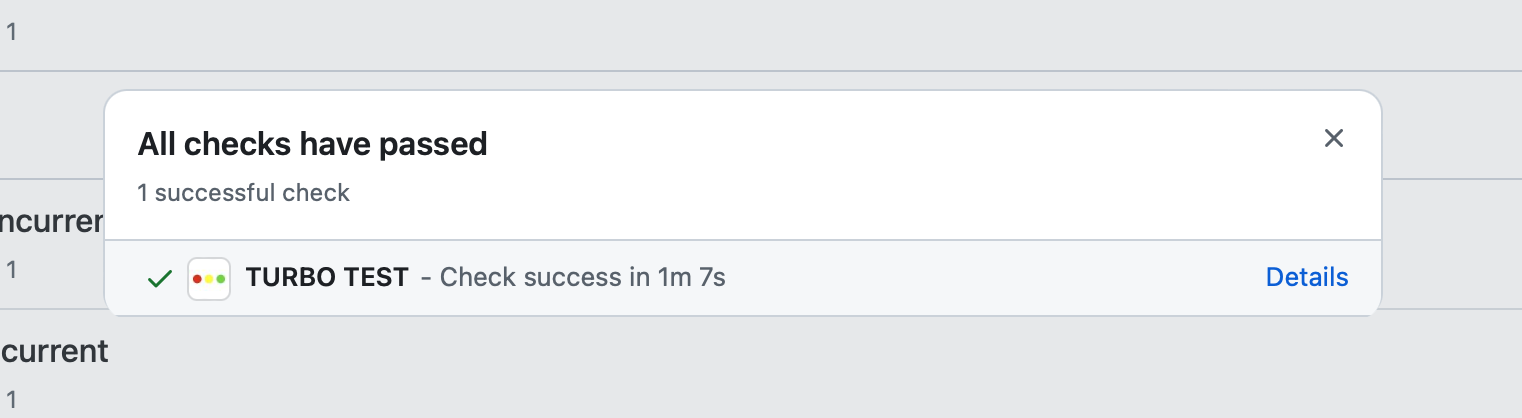
Please read the getting started guide for installation guidance.
#
Support
If you encounter any issues or require assistance with TURBO TEST, please consult our documentation or contact help@turbo-test.com.